.jpg[/IMG
This is killing the thread but I have to get it right.
If this doesnt work its something to do with my photo bucket, it upgraded automatically and now I cant highlight and copy like I used to do it , I tried it your way Retro but no luck, I never had any trouble before and since the upgrade its not good, I will try and contact photo bucket , that is if there are any humans in the organisation somewhere in the universe.
Anyway final word on the frame...... its a good frame for engine swaps 
cheers Johno
They upgraded mine too Johno, and maybe i'm not explaining it well enough but what i'm saying works...
Open your photo bucket and go to the relevant library,
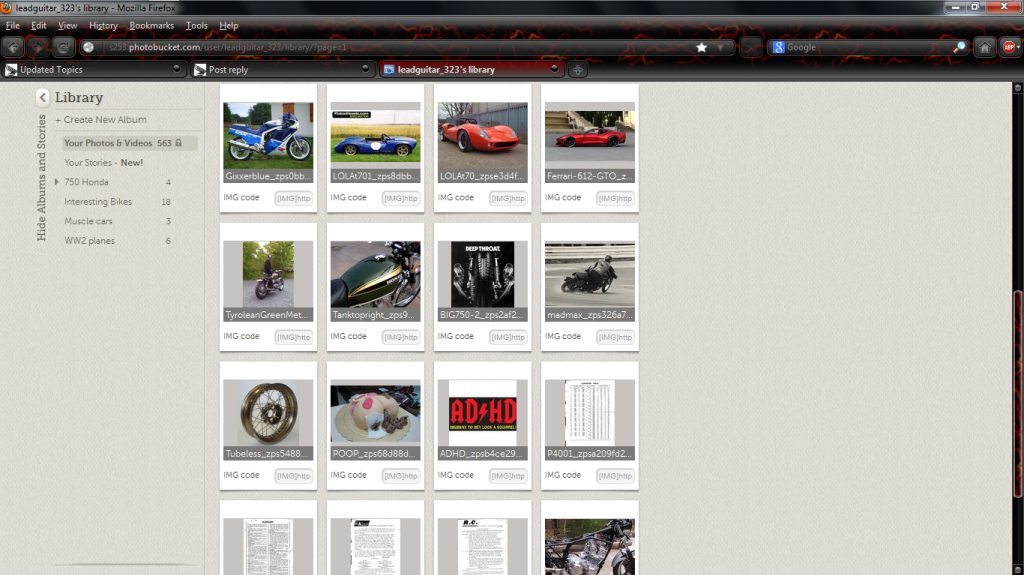
Click on the words "IMG code" at the bottom left of the pic you want, see deepthroat in the picture below {The old Honda advert}, click where the arrow is and the code next to it highlights in blue,
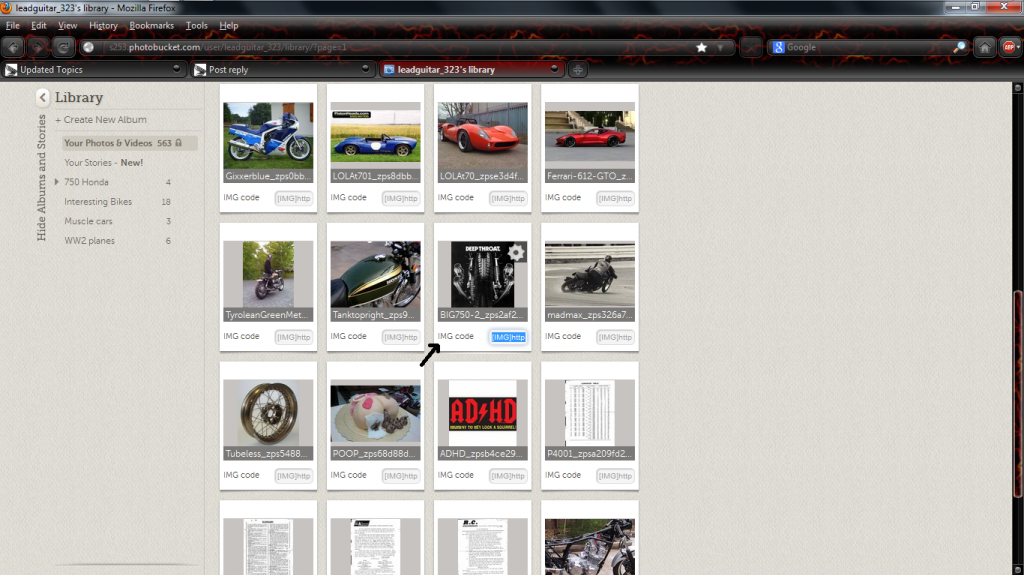
once it is highlighted in blue, put your cursor on the blue highlighted code and right click and copy, right click and paste it into your reply, until you actually post your reply it will show up as a code, the picture will only appear in the thread, not in your reply box unless you click preview to see your post before it goes into your thread....... Hope i explained that better...